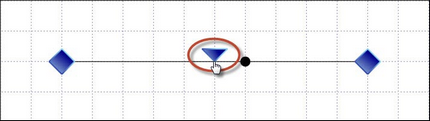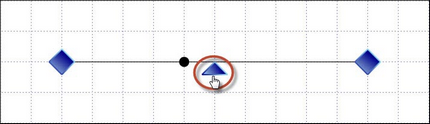The fence can be reversed to change the direction that a fence is facing when viewed in 3D View. This would provide a representation of how the fence will appear from a neighbor’s yard.
![]() To reverse a fence, use one of the following procedures:
To reverse a fence, use one of the following procedures:
| 1. | Click the Modify button in the Home Ribbon. |
| 2. | Choose Reverse Fence from the menu. The mouse pointer will be displayed as a hand when placed over a fence. |
| 3. | Click the left mouse button once to change the fence direction. The grips (represented by the triangles along the edge of the fence) will indicate that the direction has changed. |
or
| 4. | Click the triangular grips along the edge of the fence to change the fence direction. |